|
|
#1 |
|
Senior Member
Join Date: Nov 2008
Location: Tenerife (Spain)
Posts: 3,719
|
How do I get photos onto this site?
Hi Guys,
Stupid question time! Mainly because these newfangled computers can be real tricky for an old guy like me! How do I get a picture from, say, "my photos" onto this site? I mean real step by step, idiot proof, using non-technical terms, that a child of 3, or a house trained chimpanzee can understand. I've looked on this site for instructions but can't find any .(or is it just me not knowing what to look for?) One more thing. Once I've got the photo bit sorted out, how do I add some words? You'll probably think that these are really, really, stupid questions, but remember (please) that there was a time when computers were a mystery to you too, & I would really appreciate some help. Thanks.
__________________
By birth an Englishman, by the grace of God a Yorkshireman. Login or Register to Remove Ads |
|
|

|
|
|
#2 |
|
Senior Member
Join Date: Jul 2008
Location: Anaheim, CA
Posts: 2,926
|
Re: How do I get photos onto this site?
Alan,
Use the "post reply" button. At the bottom of the screen, you will see, in large letters, a link that says "Add an image to your post". Clicking that will bring up a postimage control. From there you can navigate to your my photos and pick a photo. THe control will upload your picture to a third party site and will paste a link (URL) into your post. You won't see the picture unless you click preview or submit the post. It's pretty easy. Good luck.
__________________
[hr:5yt6ldkq][/hr:5yt6ldkq] http://alanmarkcorcoran.com Motorcycles, Music, Musings and More… |
|
|

|
|
|
#3 | |
|
Senior Member
Join Date: May 2007
Location: Champaign, Illinois
Posts: 4,561
|
Re: How do I get photos onto this site?
Quote:
__________________
Loud pipes risk rights! Login or Register to Remove Ads |
|
|
|

|
|
|
#4 |
|
Senior Member
Join Date: Nov 2008
Location: Tenerife (Spain)
Posts: 3,719
|
Re: How do I get photos onto this site?
Thanks. That sounds easy enough. Now I'll be able to show alanmcorcoran the pictures of my back box that he wanted to see for comparisons.
I've been down to the garage (underground parking) tonight, & tried to get some pictures (it's 8 o'clock at night here, & pitch black) but the flash on my wife's camera is about as much use as a candle in a jam jar (I think that when I say "jam", you use the word "jelly") so I'll park outside, tomorrow, & try to get some decent shots.
__________________
By birth an Englishman, by the grace of God a Yorkshireman. |
|
|

|
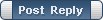 |
|
|