|
|
#1 |
|
Senior Member
Join Date: Nov 2008
Location: Tenerife (Spain)
Posts: 3,720
|
mayday! mayday!
Can any of you computer literate guys help me?
I'm trying to put a photo on my avatar. It's a 2.2 mb photo (3072 x 2304 dimension). Every time I try to upload it, it tells me that the file is too big. How do I reduce it to avatar size? I've tried everything I can do, but I'm not very good with computers. Thanks in advance. 
__________________
By birth an Englishman, by the grace of God a Yorkshireman. Login or Register to Remove Ads |
|
|

|
|
|
#2 |
|
Senior Member
Join Date: May 2007
Location: New Port Richey, Florida USA
Posts: 1,348
|
Re: mayday! mayday!
Go into MS paint. Open the file, and use menu item "Image" then use "Stretch/Skew to change the size. Its done by pecentage, so do the math first.
Hope that helps.
__________________
Prudent riders live longer than moron riders. |
|
|

|
|
|
#4 |
|
Senior Member
|
Re: mayday! mayday!
Eff all that stuff. ScaleYourImage.com. Upload, scale, save, post.
__________________
]I am hiding in Honduras. I am a desperate man. Send lawyers, guns and money. The shit has hit the fan. |
|
|

|
|
|
#5 |
|
Senior Member
Join Date: Jun 2008
Location: Bucks Co. PA
Posts: 361
|
Re: mayday! mayday!
Thanks for that link Patrick, works great!
__________________
The real money in a gold rush is in supplying liqueur and women to the miners.... May the wind always be at your back and the sun overhead as you make your way down the ever winding, smoothly paved, traffic free road! Login or Register to Remove Ads |
|
|

|
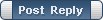 |
|
|