|
|
#11 |
|
Senior Member
Join Date: Jul 2008
Location: Anaheim, CA
Posts: 2,926
|
Re: BadBob
I bet Patrick can tell you a way around that.

__________________
[hr:5yt6ldkq][/hr:5yt6ldkq] http://alanmarkcorcoran.com Motorcycles, Music, Musings and More… Login or Register to Remove Ads |
|
|

|
|
|
#12 |
|
Senior Member
|
Re: BadBob
There are a few sites that you can browse to that will allow you to "surf through them", but those usually get blocked pretty quick.You could also vpn into your home network, remote control your home PC, and browse like that. But your work firewall may have vpn connections blocked.
Usually with situations like that it's better to go with the flow than to try to buck the system.
__________________
Signatures? We don need no steenking signatures! |
|
|

|
|
|
#13 |
|
Senior Member
|
Re: BadBob
I use VNC-server running on a standard port (8181) and setup my home firewall (and the vnc app) to only allow access from my work's proxy IP. I'm able to vnc to the box and do whatever I want and the work firewalls and IDS only sees it as web traffic.
If I need files back and forth, I use a neutral site (one of my domains) and upload/download there.
__________________
]I am hiding in Honduras. I am a desperate man. Send lawyers, guns and money. The shit has hit the fan. Login or Register to Remove Ads |
|
|

|
|
|
#14 |
|
Senior Member
Join Date: Sep 2008
Location: Los Angeles, CA
Posts: 626
|
Re: BadBob
Hello, there.
I usually using Remote Desktop Connection (Windows Machine). If I need to connection remote machines; home or work. Which uses special port number that can be disabled too..... For the Linux, recently found, using VNC (TightVNC) or SSH (PuTTY). However, I don't do linux much and rarely using it, just in case of testing purpose. There is web based Remote Desktop Connection program (Free Version is also available.) Try LogMeIn web site. https://secure.logmein.com/home.asp It's basically same as RDP (remote desktop connection), and might use same base in behind. I'm using this program a lot for multiple purposes. As I connected remote machine, I can use it as desktop in front of me. (TIP: Multiple Monitor setup is very useful when using VNC or RDP) FYI: Remote Desktop Connection application is included on all windows operating systems. Thanks
__________________
BusyWeb |
|
|

|
|
|
#15 | |
|
Senior Member
|
Re: BadBob
Quote:
The LogMeIn site could be a good workaround unless they're blocking that too. I know some, if not all, IDS guys are a little skeptical of offsite desktop connections. This is why you have to mask your traffic using a standard web port like 8080, 8181 or something that is well-recognized as a web service port. Then you can use an encrypted connection like SecureVNC or another SSH tunneling app so the security folks can't sniff the traffic and reconstruct your session to see what you're doing.
__________________
]I am hiding in Honduras. I am a desperate man. Send lawyers, guns and money. The shit has hit the fan. Login or Register to Remove Ads |
|
|
|

|
|
|
#16 | |
|
Senior Member
Join Date: Sep 2008
Location: Los Angeles, CA
Posts: 626
|
Re: BadBob
Quote:
Sometimes its very hard (impossible) to solve out blocked applications.... Fortunately, our office is not that tight.
__________________
BusyWeb |
|
|
|

|
|
|
#17 |
|
Senior Member
Join Date: Aug 2006
Location: Tallahassee FL
Posts: 945
|
Re: BadBob
I don't use windose at all for home or work. I'm a Unix administrator. I can bypass the blocks in a matter of seconds. I choose not to. Company policy at my current job prohibits this as well.
Thanks, but no thanks. I don't need any help with this. |
|
|

|
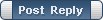 |
|
|