|
|
#1 |
|
Senior Member
|
How to add Picasa Slideshows to your post
You need to go into picasa on the web, choose your album. Then click where it says 'link to this album'. Then click on 'Embed slideshow' You'll get a popup window. Copy the code it gives you. You'll get something like this:
<embed type="application/x-shockwave-flash" src="http://picasaweb.google.com/s/c/bin/slideshow.swf" width="288" height="192" flashvars="host=picasaweb.google.com&RGB=0x000000& feed=http%3A%2F%2Fpicasaweb.google.com%2Fdata%2Ffe ed%2Fapi%2Fuser%2Fdupo24%2Falbumid%2F5267046907407 892689%3Fkind%3Dphoto%26alt%3Drss" pluginspage="http://www.macromedia.com/go/getflashplayer"></embed> Now, what you need out of all that jumble is your username. In this case its dupo24. THen you'll need the slideshow ID number. That is the 19 digits where it says albumid%2F(19 digits follow). Copy only the 19 digits NOT the 2F! Now, come back to the gz site .... i added a picasa BBcode shortcut to the list of BBcodes when you post. Insert your username into the code after [picasa= Then enter the 19 digits between the ]and[ It'll look like this: Code:
[picasa=dupo24]5267046907407892689[/picasa] Login or Register to Remove Ads |
|
|

|
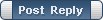 |
|
|