|
|
#21 |
|
Senior Member
Join Date: Nov 2008
Location: Tenerife (Spain)
Posts: 3,719
|
Yes, the pictures are in "my pictures" on my computer. What do I have to do, to get them back? (like I've said before, my computer knowledge is not that great)
__________________
By birth an Englishman, by the grace of God a Yorkshireman. Login or Register to Remove Ads |
|
|

|
|
|
#22 |
|
Super Moderator
Join Date: Jan 2007
Location: Dalton, GA
Posts: 3,996
|
I will send you a private message once I get back from lunch. This won't be hard.
|
|
|

|
|
|
#23 |
|
Senior Member
Join Date: Oct 2007
Location: HoCo, Maryland
Posts: 1,349
|
FYI Two new members posted that the links to the 'download' pdf manuals are broken.
(in the 'General' forum) Login or Register to Remove Ads Last edited by 5th_bike; 12-12-2013 at 11:43 PM. Reason: added |
|
|

|
|
|
#24 |
|
Super Moderator
Join Date: Jan 2007
Location: Dalton, GA
Posts: 3,996
|
If anyone has a copy of the owner and service manuals still saved on their computer then I can fix the link and get that one up and working again. I just need a good copy of the file.
|
|
|

|
|
|
#25 |
|
Senior Member
Join Date: Jan 2013
Location: Murcia, Spain
Posts: 683
|
Got em both Jon. How do you want me to send them?
__________________
"It begins here for me on this road. How the whole mess happened I don't know, but I know it couldn't happen again in a million years." (Johnny Strabbler-The Wild One 1953) Login or Register to Remove Ads |
|
|

|
|
|
#26 |
|
Super Moderator
Join Date: Jan 2007
Location: Dalton, GA
Posts: 3,996
|
PM sent, Señor.
|
|
|

|
|
|
#27 |
|
Senior Member
Join Date: Jan 2013
Location: Murcia, Spain
Posts: 683
|
Lo he hecho ya hombre.
__________________
"It begins here for me on this road. How the whole mess happened I don't know, but I know it couldn't happen again in a million years." (Johnny Strabbler-The Wild One 1953) |
|
|

|
|
|
#28 |
|
Super Moderator
Join Date: Jan 2007
Location: Dalton, GA
Posts: 3,996
|
Vielen dank, monsieur.
|
|
|

|
|
|
#29 |
|
Senior Member
Join Date: Nov 2008
Location: Tenerife (Spain)
Posts: 3,719
|
I've found out why I was losing my login details. I updated Ccleaner, and when I ran it. it cleaned my details out. I unticked "cache" etc., and now it retains my login details. Just thought I'd let you know, in case anyone else was having the same problems.
__________________
By birth an Englishman, by the grace of God a Yorkshireman. |
|
|

|
|
|
#30 |
|
Super Moderator
Join Date: Jan 2007
Location: Dalton, GA
Posts: 3,996
|
Crap(C)Cleaner is an awesome little program. I use it all the time.
|
|
|

|
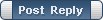 |
|
|