|
|
#1 |
|
Senior Member
|
Uploading your images - the easy way
If you look closely under the text box when posting a topic or reply there is a link for "Add image to post". This opens a popup window to postimage.org. You can browse your pictures and upload right from the popup. It will automatically add the link to your post.
If you do not see the popup after clicking "Add image to post" - adjust your browsers popup blocker or disable it temporarily. This should end any confusion on how to post pictures on the forums. Login or Register to Remove Ads |
|
|
|
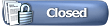 |
|
|