|
|
|
|
#1 |
|
Administrator
Join Date: Nov 2013
Location: New York
Posts: 48
|
Update: Forum Upgrade/Conversion - Please Read!
Hey everyone, just wanted to bring you up to date with the progress of the forum conversion to vBulletin software.
It's pretty much all done, except for some odds & ends here and there (still have to get all uploaded attachments working, and smilies, etc.), so please bear with us. But everything is functional and you can start using the forum like you always have. Logging In If you're unable to login, you'll need to request a new password. To do so, click the "Forgot Password?" link that is present after you try to login (and fail). A new password will be emailed to you. If you don't see it in your email inbox, please check your spam/junk folder. After receiving your new password and logging in, if you wish to change your password to something else, you can do so by visiting your User CP and clicking on Edit Email & Password located in the left-side menu. As you can see, we tried to keep the forum cosmetically looking like the old one as much as possible, so the change wasn't so "drastic". In the near future though we're planning on giving you a fresh new design, so keep an eye out for that. And oh yea, you'll notice NO MORE spam!  We should be able to eliminate most of that now, if not all. But don't be surprised if one or two pop up here or there. Nothing like it was though. We should be able to eliminate most of that now, if not all. But don't be surprised if one or two pop up here or there. Nothing like it was though.I think that about covers it for now. If you have any questions, or notice any other problems that weren't mentioned here, please post in this thread and let us know about them. Thank you to everyone for your cooperation and patience, we really appreciate it! -Mike Login or Register to Remove Ads |
|
|

|
|
|
#2 |
|
Senior Member
Join Date: Nov 2008
Location: Tenerife (Spain)
Posts: 3,719
|
login
On the old forum my computer remembered my login details, so I just had to click Login. On this new forum, I seem to have to enter my user name and password every time I come on the site, even though the computer is set to remember my details. Am I doing something wrong, for this site, or is it set up so that I have to enter my details every time?
__________________
By birth an Englishman, by the grace of God a Yorkshireman. |
|
|

|
|
|
#4 |
|
Senior Member
Join Date: Jan 2009
Location: Louisville, TN
Posts: 1,413
|
.
Works good...good job.
__________________
Jerry Truth is there are lots of great bikes available and not nearly as many good riders out there riding them... "A man's got to know his limitations..." Last edited by JWR; 12-01-2013 at 05:18 PM. |
|
|

|
|
|
#5 |
|
Senior Member
Join Date: Nov 2008
Location: Tenerife (Spain)
Posts: 3,719
|
login
Yes, I ticked it. If I come back on in a short while, everything's ok. If I come back after a few hours, the box is unticked, and I have to put my user name in, but then my password comes up (******) and I then click to login.
__________________
By birth an Englishman, by the grace of God a Yorkshireman. Login or Register to Remove Ads |
|
|

|
|
|
#6 |
|
Senior Member
Join Date: Nov 2008
Location: Tenerife (Spain)
Posts: 3,719
|
I've found out why I was losing my login details. I updated Ccleaner, and when I ran it. it cleaned my details out. I unticked "cache" etc., and now it retains my login details. Just thought I'd let you know, in case anyone else was having the same problems.
__________________
By birth an Englishman, by the grace of God a Yorkshireman. |
|
|

|
|
|
#7 |
|
Senior Member
Join Date: Feb 2010
Location: P.E.I. Canada
Posts: 3,784
|
How come avatar pics are gone (shows up on profile) & Sig pic wont show unless you click on the link??
|
|
|

|
|
|
#8 |
|
Administrator
Join Date: Nov 2013
Location: New York
Posts: 48
|
The pic in your profile is a profle pic, not an avatar. You need to re-upload your avatar image, and add your signature picture again. All of that is done in your User CP.
|
|
|

|
|
|
#9 |
|
Senior Member
Join Date: Feb 2010
Location: P.E.I. Canada
Posts: 3,784
|
Oops sorry about that. The "do not use a avatar" icon is on & won't reset so I can upload a pic.Also reloaded Sig pic & can only get the link as it says can't upload animated Gif's for sig.
\ Last edited by blaine; 12-01-2013 at 05:58 PM. |
|
|

|
|
|
#10 |
|
Administrator
Join Date: Nov 2013
Location: New York
Posts: 48
|
Sorry about that, should be all set now.
|
|
|

|
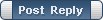 |
|
|