|
|
|
|
#1 |
|
Junior Member
Join Date: Apr 2012
Location: Australia
Posts: 7
|
Customising bike, issue with new tail light...
Hi there guys,
I am customising and modifying my GZ and have recently purchased a Sparto tail light copy but am having some trouble installing it. The light came with two wires, red and black, I thought no worries so I dismantled and clipped off the old tail light and housing to find three wires, one brown two black and white. On the original light the brown and one of the black and white are attached to the rear of the bulb/globe, the other black and white is earthed into the housing. So I strip the wires back and temporarily attach them to find out what does what, I can get the 'minor' (tail light) filament to come on without a worry just by attaching brown to red and solid black to one of the black and whites, but I can't get the 'major' (brake light) filament to come on no matter what I seem to do - I am operating the front lever and/or footbrake by the way... I am able to make the brake light filament come on permanently (without operating brakes) if I attach red to brown, solid black to black and white and the other black and white is earthed to the housing. So I go back to the original light to see if I can figure out how that one worked, brown to brown, black and whites together and the tail light comes on but not the brake light... So my question is, do I have an issue with my wiring or is the issue elsewhere? It's doing my head in! The brake light filament on the original light is intact. Thanks, Andy Login or Register to Remove Ads |
|
|

|
|
|
#2 |
|
Member
Join Date: Jan 2014
Location: Dublin, Ireland
Posts: 42
|
Old thread but I have just had the same issue!
Awesome buddy of mine figured it out: Ground is White / Black, mount this to the bulb housing. New Red connects to original Brown. New Black connect to original Black / White. Hope this might help someone else out! |
|
|

|
|
|
#3 | |
|
Senior Member
Join Date: Nov 2008
Location: Tenerife (Spain)
Posts: 3,719
|
Quote:
New red to old brown (live feed) - fine New black to old black/white (ground) - ? - This means that you have one live feed and two grounds. You should have two live feeds and one ground.
__________________
By birth an Englishman, by the grace of God a Yorkshireman. Login or Register to Remove Ads |
|
|
|

|
|
|
#4 |
|
Member
Join Date: Jan 2014
Location: Dublin, Ireland
Posts: 42
|
What i'm saying is:
w/b is ground and b/w is live. W/b has thicker white line, smaller black line B/w has thicker black line, smaller white line Does that make sense? Im confusing myself now haha! Sent from my iPhone using Tapatalk |
|
|

|
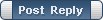 |
|
|