|
|
|
|
#1 |
|
Junior Member
Join Date: Sep 2009
Location: Mid Hudson Valley, NY
Posts: 21
|
GPS: Garmin Quest Replacement Battery
I recently purchased a used Garmin Quest and the battery was dead.
I found and ordered a new battery from batteryship.com... http://www.batteryship.com/htmlos/htmlo ... =IA3A227A2 It was an exact replacement. They also sent a set of free, though cheap, tools with the battery that was all I needed to open the unit up and replace the battery. This all worked very well and in 15 minutes or less the new battery was installed and the unit worked on its own power once more. I was very happy with the free (USPS) shipping that batteryship.com provided. The battery arrived (in NY) in three days. They take paypal if that helps. To replace the battery I: 1) Used the Phillips screwdriver provided to remove 6 screws from the case. Watch out for the outer antenna hinge as it has a small spring which might pop out and fly to make you serach for it. 2) Carefully spread the unit pieces apart as wires hold them together. 3) Removed the silver metallic tape that covers the battery, carefully so it could be reused. 4) Unplugged the battery from the circuit board. 5) Gently used the provided plastic pry tool to pry the battery from the case. The battery is glued into the case but it came out with some slow, easy coaxing. 6) Placed two small (~1/4 inch) dabs of rubbery glue on the back of the new battery and installed it in the unit. 7) Replaced the silver metallic tape that covers the battery. 8) Plugged the battery into the circuit board. It did not snap in, it was a friction fit. 9) Carefully made sure the rubber weather gasket was in place, put the 6 screws back in place, and tightened the screws. Now, I have to get or build a motorcycle mount for the Quest unit and install an electrical outlet on my GZ250. I have been using the Quest in my four wheeled vehicle and I like it. It has an auto zoom feature that auto zooms in the display when you get closer to a turn (this can be turned off) that I think I will find useful. Other than map storage, I find the Quest to be as fully featured and my 205 Nuvi (maybe even a little more featured with the auto zoom and a few other settings the 205 does not seem to have). I have the Quest I and the Quest II has more storage but I am able to load [onto the Quest I] the maps I need to cover more than enough area for my GZ250 rides. If you can pick up a nice Quest cheaply, think it is a good unit. Login or Register to Remove Ads |
|
|

|
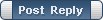 |
|
|